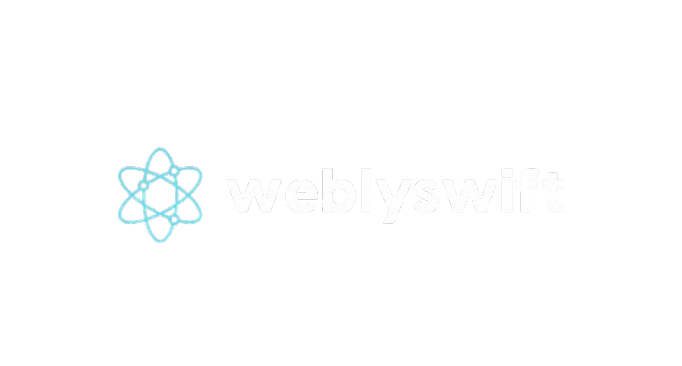So, you’re building or managing a WordPress website and wondering about the best plugin out there. The truth is, plugins are the lifeblood of WordPress. They’re like apps for your site—they add features, boost functionality, and help customize everything without writing a single line of code.
From SEO to security to backups, plugins turn your basic WordPress site into a high-powered, tailored machine. But here’s the catch: not all plugins are created equal. That’s why choosing the right one matters more than you might think.
Why Choosing the Right Plugin Matters
Security Concerns
Bad plugins can act like leaky faucets—they leave your site vulnerable to hacks and malware. A poorly coded plugin can open backdoors that hackers love.
Performance and Speed
Too many plugins, or just one bad one, can slow your site to a crawl. Nobody likes a sluggish site—not users, not Google.
Types of WordPress Plugins
Let’s break down the major types so you know what’s out there.
SEO Plugins
Want to show up on Google? SEO plugins help optimize your content, meta tags, and readability.
Caching Plugins
Speed up your site by storing static versions of your pages. Caching = faster load times.
Security Plugins
Protect your site from malware, brute-force attacks, and suspicious activity.
Page Builder Plugins
No coding needed—drag and drop your way to a beautiful site layout.
Backup Plugins
Because you never know when disaster will strike. Always have a backup!
Top Plugins for Different Needs
Now let’s get to the fun part—our top picks by category.
Best SEO Plugin
Yoast SEO
Yoast is the OG of SEO plugins. It’s super user-friendly and gives live feedback as you write your content.
Rank Math
New kid on the block but incredibly powerful. It’s packed with features and integrates smoothly with Google Search Console.

Best Caching Plugin
WP Rocket
Hands down one of the fastest and most beginner-friendly caching plugins. Yes, it’s premium—but totally worth it. https://wp-rocket.me/
W3 Total Cache
Free and super customizable. Ideal if you know your way around caching settings.
Best Security Plugin
Wordfence
Offers real-time firewall and malware scanning. You’ll get alerts for any suspicious activity.
Sucuri
Cloud-based firewall with site cleanup features. Great for high-traffic or ecommerce sites.
Best Page Builder Plugin
Elementor
Drag, drop, done. Super intuitive and great for beginners. Tons of widgets and templates.
Beaver Builder
More developer-friendly and great for custom layouts. Solid performance and clean code.
Best Backup Plugin
UpdraftPlus
Automated backups to Dropbox, Google Drive, and more. Simple and reliable.
BackWPup
Good free alternative with scheduled backups and multiple cloud storage options.
What Makes a Plugin “The Best”?
You might be wondering, “What’s the secret sauce?”
Ease of Use
A great plugin should make your life easier, not harder. Clean UI and intuitive features are a must.
Regular Updates
Technology moves fast. If a plugin hasn’t been updated in months (or years), that’s a red flag.
Compatibility with Themes and Other Plugins
Your plugins need to play nice with your theme and other tools. Conflicts can crash your site faster than you can say “404 error.”
Common Mistakes to Avoid When Choosing Plugins
- Installing too many: More isn’t always better. Only install what you truly need.
- Ignoring reviews: User reviews tell you a lot about reliability and support.
- Skipping compatibility checks: Always make sure the plugin is tested with your WordPress version.
How to Test a Plugin Before Going All In
Try it on a staging site first. This is like test-driving a car before you buy it. Make sure everything runs smoothly and doesn’t clash with your existing setup.
Final Verdict: There’s No One-Size-Fits-All Plugin
Here’s the deal—there’s no single plugin that’s best for everyone. It all depends on your site’s purpose, your skill level, and your specific needs.
A food blog might need strong SEO tools and social sharing buttons, while an online store needs caching, backups, and top-notch security.